Mengatasi Error Nginx – Pada artikel kali ini saya akan membahas mengenai masalah yang mungkin sering terjadi untuk anda yang sering utak-atik nginx. Masalah yang sering muncul diantaranya “
Nginx 413 Request Entity Too Large”. Dan baru-baru ini juga saya mengalami masalah yang sama ketika mencoba untuk membuat site baru dengan menggunakan nginx. Masalah error nginx entity too large dikarenakan file yang anda upload melebihi kapasitas yang diperbolehkan oleh nginx. Untuk itu, kita perlu mengubah konfigurasi nginx agar kita bisa mengupload file dengan ukuran yang cukup besar.
Untuk mengatasi masalah ini adalah dengan cara merubah ukuran client_max_body_size pada file nginx.conf. Client_max_body_size ini berfungsi sebagai penentu batas maksimal ukuran yang bisa diterima
Mengatasi Error Nginx Entity Request Too Large
Berikut ini adalah langkah-langkah untuk mengatasi error nginx entity request too large.
Edit nginx config untuk merubah client_max_body_size konfigurasi nginx (nginx.conf) ini biasanya ada pada /etc/nginx/nginx.conf untuk mengeditnya gunakan command line berikut:
nano /etc/nginx/nginx.confKemudian tambahkan client_max_body_size pada nginx config dibawah http
# set client body size to 10M #
client_max_body_size 10M;Lalu Restart nginx
service nginx restartSekarang coba upload kembali file anda.
Demikian artikel Cara Mengatasi Error Nginx Entity Request Too Large. Jika ada pertanyaan atau masing mengalami error pada nginx, silahkan tinggalkan komentar dibawah ini.